Events postcards with Scriba App
With this challenge we are calling you to illustrate the opportunity we offer to send free digital “Scriba postcards”! First create a Scriba book adding some Chapters and write a nice message on one Chapter that you'll use to send your digital postcard to someone! Then share the Chapter by clicking on the arrow that shows on the right upper corner of each photos. Take a look at the inspirational image too.
The image we need is someone enjoying the digital Scriba postcard received!
Themes are Events, Parties, Friends special event, wedding, a business event..
It’s important that you’re showing your most enthusiastic spirit and be creative!
Please note that Scriba app is still in Beta version. We will appreciate any feedback, that you can submit here: feedback@getscriba.io
Photos will be used for our social networking channels. Happy Shooting!
The Scriba team

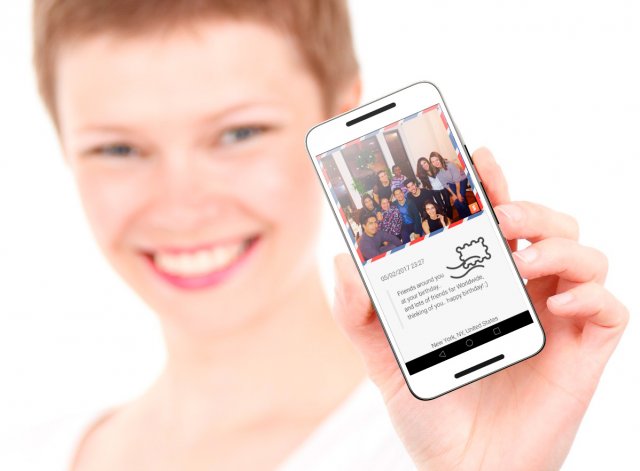
Messages posted by users